Today PCs with Windows Vista Home Edition takes about one and a half minutes to boot.An older machine with XP is about the same. That’s 30 seconds for the PC itself (the BIOS) to boot up, plus a minute for the Windows operating system to boot. Sometimes, you need to reboot Windows when you really don't want to lose a minute or two for e.g. when installing new software or game, but there is no need to restart BIOS, too. However, the default is to reboot both. (That’s called doing a “cold boot,” rather than a “warm boot.”) There’s a trick that works on both XP and Vista to get it to do a warm boot instead, thus saving you 30 seconds per cycle.
The trick is to hold down the SHIFT key when invoking the restart.
Windows Vista: Select Start, then hover over the right arrow that is to the right of the padlock icon until the pop-up menu appears that contains “restart” as one of it’s choices. Hold down the SHIFT key while clicking on the “restart” choice.
Windows XP: Select Start. Select “Shut Down…”. Change the drop-down menu to “Restart”. Hold down the SHIFT key while clicking on the “OK” button.
[Source]
.png)
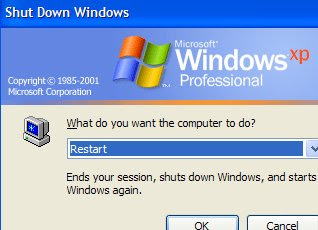























No comments:
Post a Comment