================================
VistaVG Ultimate by Mr. Vishal Gupta
================================
Hi guys
This is a tutorial which will give your Windows XP a touch and feeling of Windows Vista.
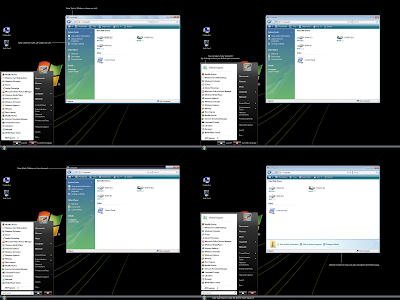
Download VistaVG Ultimate by Vishal Gupta
Download VistaVG Ultimate with Searchbar by Vishal Gupta
It has many new features and new styles which will give you the essence of Windows Vista.
NEW:
1. A new style "Black" has been added to the theme after a lot of demand for black titlebar.
2. A separate theme for Startmenu Searchbar lovers. It shows the Vista searchbar in Start menu but its fake. You need "LSPatch" to use it. I have included it in the pack.
And more...
UPDATE:
1. Titlebar Text is shown in Left now.
2. Common Tasks are also shown in Left but I have included a "shellstyle.dll" file for bottom common tasks.
3. Aero style for 32x icon size is default now.
4. Lots of new Vista images, like "All Programs" arrow, Explorer arrows, Startmenu images, Logoff/Shutdown images, etc.
5. A few colors changed.
And lots of other small updates...
HOW TO USE:
1. Extract the contents and u'll get a folder.
2. In this folder, you'll get 4 more folders:
=> Bottom Common Tasks (This folder contains "shellstyle.dll" file for showing common tasks in explorer at bottom.)
=> Fonts (This folder contains Segoe UI fonts required for the theme. Copy them to "%windir%\Fonts" folder.)
=> Styler Toolbar (This folder contains Style toolbar for explorer. You need "Styler" installed on your system.) You can download Styler from here:
http://www.crystalxp.net/galerie/en.id.551.htm
=> Theme (This folder contains the main theme.)
3. Copy all contents in "Theme" folder to "%windir%\Resources\Themes\" folder.
4. Now you can set the theme using Desktop Properties.
VistaVG Ultimate by Mr. Vishal Gupta
================================
Hi guys
This is a tutorial which will give your Windows XP a touch and feeling of Windows Vista.
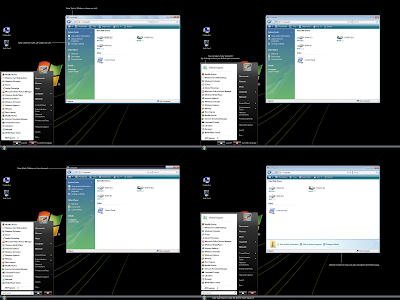
Download VistaVG Ultimate by Vishal Gupta
Download VistaVG Ultimate with Searchbar by Vishal Gupta
It has many new features and new styles which will give you the essence of Windows Vista.
NEW:
1. A new style "Black" has been added to the theme after a lot of demand for black titlebar.
2. A separate theme for Startmenu Searchbar lovers. It shows the Vista searchbar in Start menu but its fake. You need "LSPatch" to use it. I have included it in the pack.
And more...
UPDATE:
1. Titlebar Text is shown in Left now.
2. Common Tasks are also shown in Left but I have included a "shellstyle.dll" file for bottom common tasks.
3. Aero style for 32x icon size is default now.
4. Lots of new Vista images, like "All Programs" arrow, Explorer arrows, Startmenu images, Logoff/Shutdown images, etc.
5. A few colors changed.
And lots of other small updates...
HOW TO USE:
1. Extract the contents and u'll get a folder.
2. In this folder, you'll get 4 more folders:
=> Bottom Common Tasks (This folder contains "shellstyle.dll" file for showing common tasks in explorer at bottom.)
=> Fonts (This folder contains Segoe UI fonts required for the theme. Copy them to "%windir%\Fonts" folder.)
=> Styler Toolbar (This folder contains Style toolbar for explorer. You need "Styler" installed on your system.) You can download Styler from here:
http://www.crystalxp.net/galerie/en.id.551.htm
=> Theme (This folder contains the main theme.)
3. Copy all contents in "Theme" folder to "%windir%\Resources\Themes\" folder.
4. Now you can set the theme using Desktop Properties.
Before applying the theme make sure you have patched the "uxtheme.dll" file to allow 3rd party visual styles, if its not patched, then download and run the UXtheme Patcher from here:
http://www.softpedia.com/progDownload/Uxtheme-Multipatcher-Download-2369.html
.png)






















2 comments:
Thanks a lot
It's a really good them
How can I use the bottom common tasks ? To where should I copy the dll ?
Me too. I am also not able to get the bottom common tasks.
Post a Comment